How to set up Foobar2000?
First download the software from the Foobar official website. After the installation is complete, proceed to the following steps.
If you want to play DSD, you need the corresponding plug-in 2 plug-ins
“foo_out_asio+dsd-0.3.2” (click to download)
“foo_input_sacd-1.5.1” (click to download)
You can also download it through the link shared by our Google Cloud Drive (click here)
Do not click the green download button, click the text in the red box below to download
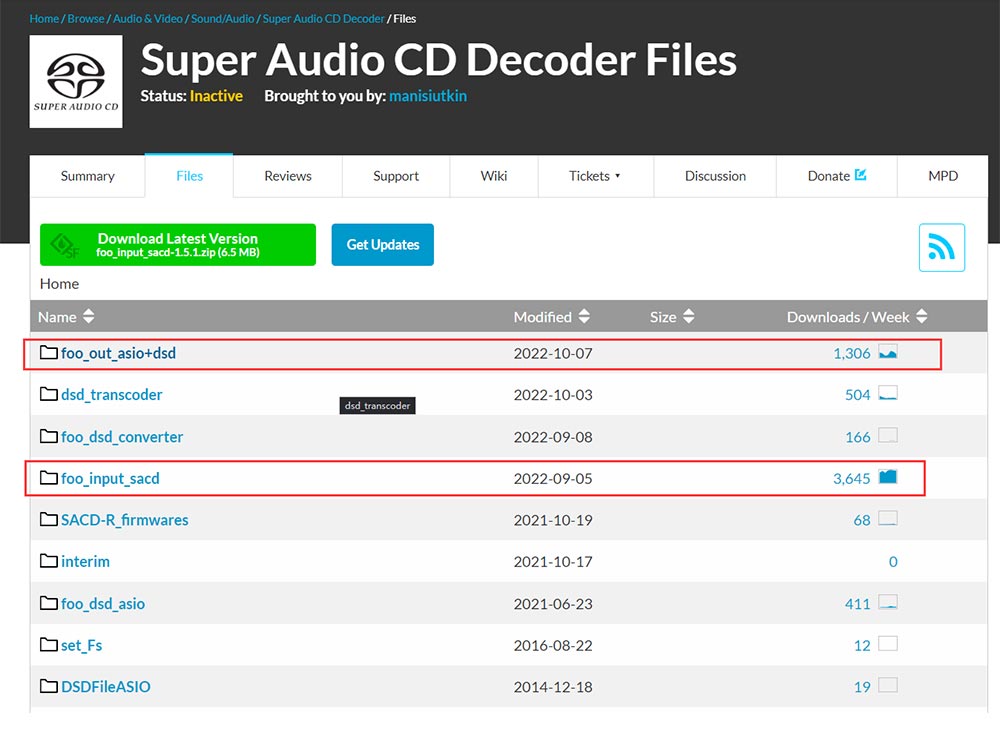
Unzip the downloaded compressed package, and then double-click the plugin to install it.
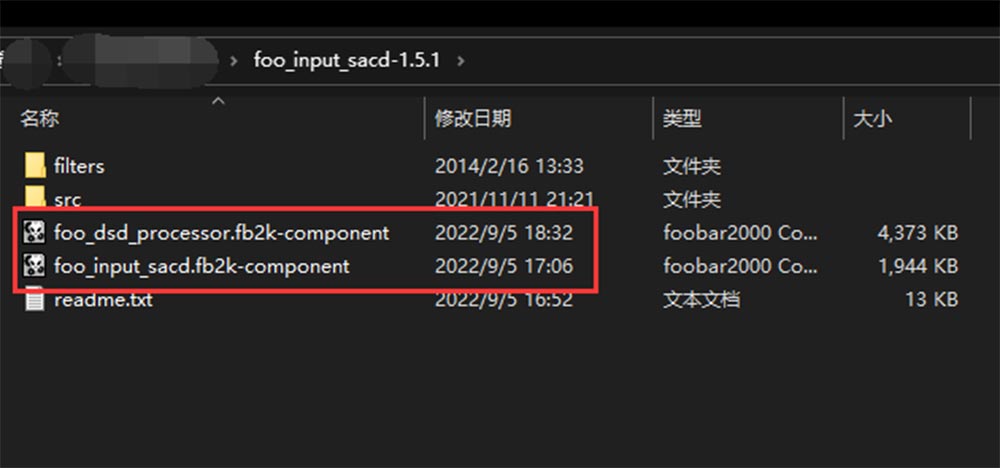

Once installed, open foobar2000. in "Playback"_"Output"_"Device"
Select ASIO+DSD:"your device name" from the drop-down menu.
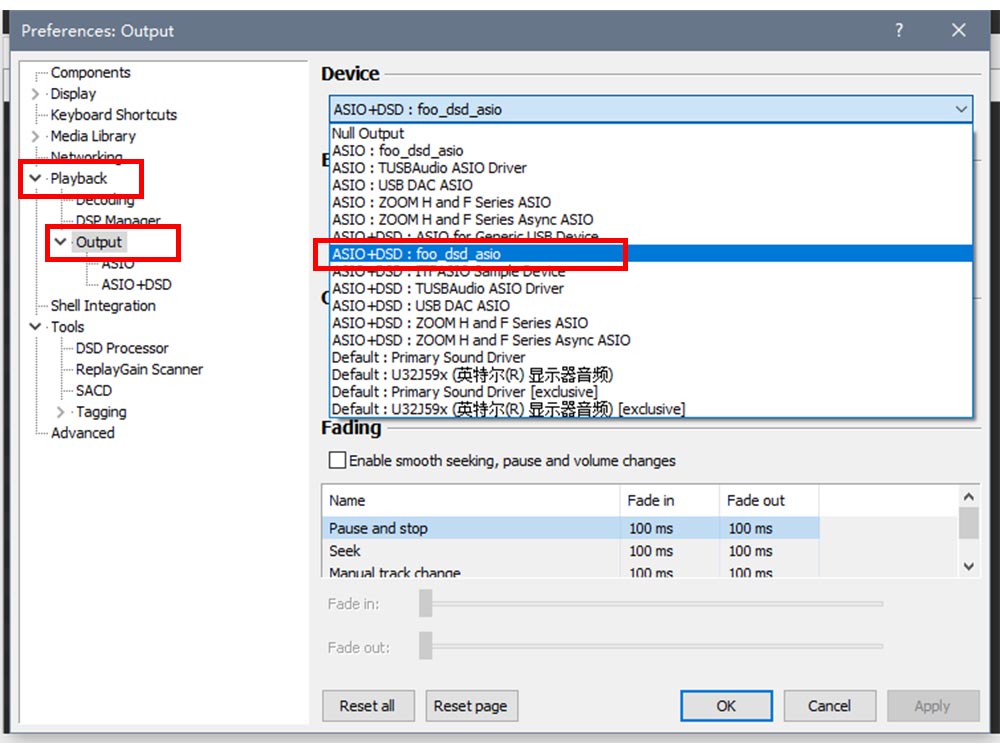
Then click OK, and restart Foobar2000.








